If you know a little bit about Quatronic, you know that we love low-code to build custom apps for our customers. We've been using these tools for years. But the world of low-code (and “no code”) is not standing still, and so more and more providers are appearing on the scene. It's up to us to explore all the options available and thereby broaden our horizons, so that we use the most appropriate technology for each assignment. In this blog, I'll delve deeper into FlutterFlow, a low-code tool that we've recently been working with at Quatronic.
What is low code?
Traditionally, applications are created by developers who write code. Low-code tools take the job of writing code off your hands and instead provide a visual interface to build apps. As a developer, for example, you drag a text field, an image and a button to your screen and the low-code tool then writes the code for you behind the scenes.
What is FlutterFlow?
Behind the scenes
Flutter Flow does that by writing Flutter code. Flutter is a framework developed by Google that allows applications for different platforms (such as iOS and Android) to be created with 1 codebase. In other words: you develop functionality once and it can run on any device. Flutter is open source, integrates easily with Google services and has a large community that supports the development of functionalities.
As a developer
In FlutterFlow, you use a drag and drop interface to design screens for any size device. You can build actions with simple flowcharts. And you can easily publish your app to your own domain or to an app store. If you need more functionality, you can integrate with external systems such as Google Maps and ChatGPT. In addition, you can fully customize all functionality by writing your own code, should your application require it.
FlutterFlow provides all the tools to develop the front-end of your application, but it still needs a back-end provider to make your application work. A back-end provider provides, among other things, a database, user management and authentication. Fortunately, there are 2 “back-end as a service” (BaaS) tools that are very easy to integrate with FlutterFlow: Supabase and Firebase.
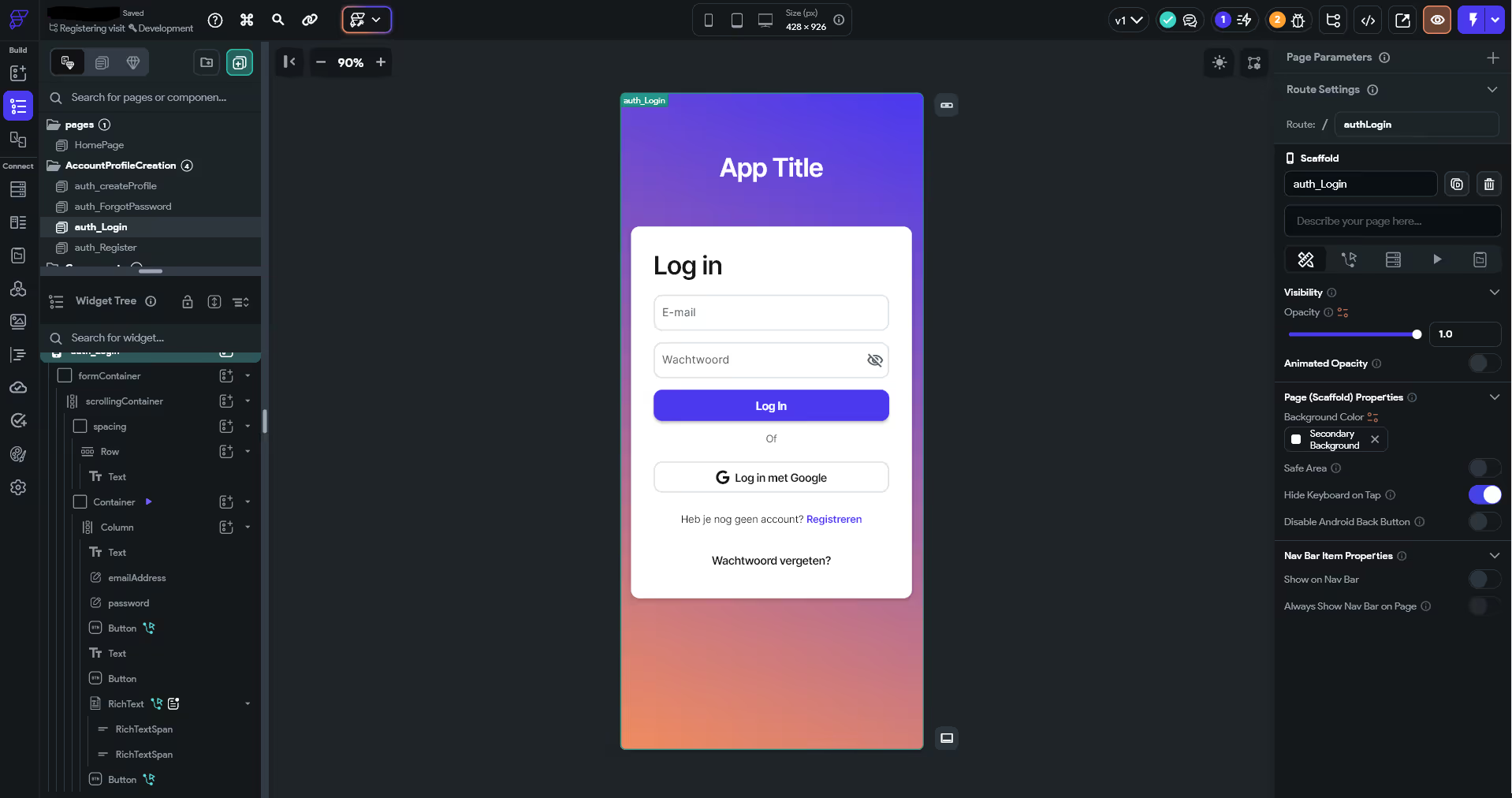
What are the benefits of FlutterFlow?
No vendor lock-in
You can export and view all of the code generated by FlutterFlow behind the scenes. For example, if you want to manage this code on Github or host it on your own servers, you can. Or if you decide to move away from FlutterFlow and continue with “high-code” (writing your own code), that's also an option. This way, you are not stuck with using FlutterFlow to further develop your application.
Low costs
FlutterFlow's licensing costs are $50 per developer per month. To be able to bring a full-fledged app live, there are additional costs for your back-end provider. Supabase and Firebase both offer free limited-use options that allow you to start at least during the development phase without incurring back-end costs. If you want to go live with your app, it is necessary to opt for a paid version. The costs depend on how much your app is used, but in most cases they are easy to manage. So you can bring an app live for relatively low licensing costs.
Native UI
The Flutter code generated by FlutterFlow compiles to native iOS and Android code. In other words, as if the code was written specifically for the operating system you're using. This ensures that you can build beautiful applications with ease. With animations and functionalities that run smoothly and provide a pleasant user experience.
Quickly test full-fledged prototypes
Building applications in FlutterFlow is fast and setting up a project is easy. Add to that the fact that you can basically get by with free licenses during the development period of your application and you see that you can develop a full-fledged prototype or MVP for relatively little cost. It can then be tested on any device and even placed in the App Store.
Want to know more?
Want to know more about FlutterFlow and see if it's suitable for your application? Send an email and we'll discuss what the options are.
.avif)


.avif)